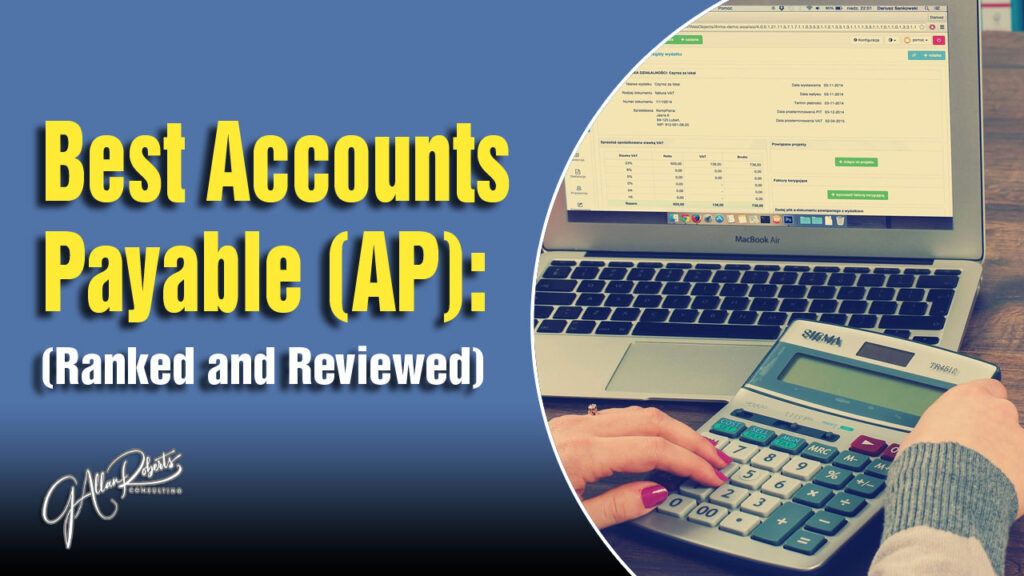As a small business owner, it’s vital to keep your finances organized and in good order. This includes managing your accounts payable and accounts receivable to make sure you pay your vendors on time and receive payment from your customers on time.
it can be difficult to determine which software is the best fit for your business. i will examine the various features and benefits of various solutions, their pros, and cons, to help you decide which one is the choice for your small business. I’ll show you how to streamline the accounts payable process and minimize errors. I will leave you to decide which software will best integrate your business finance and accounting systems. by the end, you’ll have a better understanding of what to look for in AP software and how it can benefit your business.
What is QuickBooks Online?
QuickBooks Online is a cloud-based accounting software that helps businesses manage their finances, including invoicing, expense tracking, and financial reporting. It’s designed specifically for small businesses and offers a range of features to help businesses streamline their accounting processes and save time.
With QuickBooks Online, you can easily create and send professional-looking invoices to your customers, track the status of payments, and categorize your business expenses for tax purposes. You can also attach receipts to your expenses for easy reference.
QuickBooks Online offers a range of financial reports to help you understand the financial health of your business, including balance sheets, profit and loss statements, and cash flow statements. These reports can be customized to meet your specific needs.
In addition, QuickBooks Online can automatically match your bank and credit card transactions to your accounting records, saving you time and reducing the risk of errors. This feature is called automatic bank reconciliation.
QuickBooks Online allows multiple users to access and collaborate on your accounting data, making it easier for your team to work together. It also has a mobile app that allows you to access and manage your accounting data on the go.
Furthermore, QuickBooks Online can integrate with other popular software, such as CRM systems, allowing you to streamline your business processes. Overall, QuickBooks Online is a comprehensive and user-friendly accounting software that offers a range of features to help small businesses manage their finances more efficiently.
What are the bullet point features of QuickBooks Online?
QuickBooks Online is a cloud-based accounting software that helps businesses manage their finances, including invoicing, expense tracking, and financial reporting. It’s designed specifically for small businesses and offers a range of features to help businesses streamline their accounting processes and save time.
Here are some of the key features of QuickBooks Online:
Invoicing: QuickBooks Online allows you to create and send professional-looking invoices to your customers, as well as track the status of payments.
Expense tracking: With QuickBooks Online, you can easily track your business expenses, categorize them for tax purposes, and attach receipts for easy reference.
Financial reporting: QuickBooks Online offers a range of financial reports to help you understand the financial health of your business, including balance sheets, profit and loss statements, and cash flow statements.
Automatic bank reconciliation: QuickBooks Online can automatically match your bank and credit card transactions to your accounting records, saving you time and reducing the risk of errors.
Multi-user access: QuickBooks Online allows multiple users to access and collaborate on your accounting data, making it easier for your team to work together.
Mobile app: QuickBooks Online has a mobile app that allows you to access and manage your accounting data on the go.
Integration with other software: QuickBooks Online can integrate with other popular software, such as CRM systems, allowing you to streamline your business processes.
Overall, QuickBooks Online is a comprehensive and user-friendly accounting software that offers a range of features to help small businesses manage their finances more efficiently.
What is Tipalti?
Tipalti is a cloud-based accounts payable automation platform that helps businesses streamline and automate their accounts payable processes. It offers a range of features to help businesses manage their invoices, vendor payments, and financial reporting more efficiently.
With Tipalti, you can easily create and send invoices to your vendors, track the status of payments, and manage payment terms. You can also automate the approval process for invoices, ensuring that all payments are properly signed off before being made.
Tipalti offers a range of payment options, including ACH, credit card, and online payments. You can also schedule recurring payments for vendors, reducing the time and effort required to process payments.
Tipalti integrates with various accounting and finance software, such as QuickBooks, to help you streamline your business processes. It also offers a range of financial reports to help you understand the financial health of your business, including cash flow statements and balance sheets.
Overall, Tipalti is a powerful accounts payable automation platform that can help businesses reduce the time and effort required to manage their vendor payments and improve the accuracy of their financial data.
What are the key features of Tipalti?
Tipalti is a cloud-based accounts payable automation platform that offers a range of features to help businesses streamline and automate their accounts payable processes. Here are some of the key features of Tipalti:
Invoice management: Tipalti allows you to easily create and send invoices to your vendors, track the status of payments, and manage payment terms.
Payment automation: Tipalti offers a range of payment options, including ACH, credit card, and online payments. You can also schedule recurring payments for vendors, reducing the time and effort required to process payments.
Approval process: Tipalti allows you to automate the approval process for invoices, ensuring that all payments are properly signed off before being made.
Integration with other software: Tipalti integrates with various accounting and finance software, such as QuickBooks, to help you streamline your business processes.
Financial reporting: Tipalti offers a range of financial reports to help you understand the financial health of your business, including cash flow statements and balance sheets.
Multi-currency support: Tipalti supports payments in multiple currencies, making it easier for businesses with international vendors or customers.
Customization: Tipalti allows you to customize your accounts payable workflow to fit your specific business needs.
Overall, Tipalti is a powerful accounts payable automation platform that can help businesses reduce the time and effort required to manage their vendor payments and improve the accuracy of their financial data.
What is Sage Intacct?
Sage Intacct is a cloud-based financial management software that helps businesses manage their finances, including accounting, expense tracking, and financial reporting. It’s designed specifically for small and mid-sized businesses and offers a range of features to help businesses streamline their financial processes and save time.
With Sage Intacct, you can easily create and send invoices to your customers, track the status of payments, and manage payment terms. You can also manage your vendor payments, including creating and approving invoices, tracking expenses, and automating the payment process.
Sage Intacct offers a range of financial reports to help you understand the financial health of your business, including balance sheets, profit and loss statements, and cash flow statements. These reports can be customized to meet your specific needs.
In addition, Sage Intacct can integrate with other popular software, such as CRM systems, allowing you to streamline your business processes. It also has a mobile app that allows you to access and manage your financial data on the go.
Overall, Sage Intacct is a comprehensive and user-friendly financial management software that offers a range of features to help small and mid-sized businesses manage their finances more efficiently.
What are the key features of Sage Intacct?
Sage Intacct is a cloud-based financial management software that offers a range of features to help businesses streamline and automate their financial processes. Here are some of the key features of Sage Intacct:
Invoice management: Sage Intacct allows you to easily create and send invoices to your customers, track the status of payments, and manage payment terms.
Vendor payment management: Sage Intacct allows you to manage your vendor payments, including creating and approving invoices, tracking expenses, and automating the payment process.
Financial reporting: Sage Intacct offers a range of financial reports to help you understand the financial health of your business, including balance sheets, profit and loss statements, and cash flow statements. These reports can be customized to meet your specific needs.
Integration with other software: Sage Intacct can integrate with other popular software, such as CRM systems, allowing you to streamline your business processes.
Mobile app: Sage Intacct has a mobile app that allows you to access and manage your financial data on the go.
Multi-currency support: Sage Intacct supports payments in multiple currencies, making it easier for businesses with international customers or vendors.
Customization: Sage Intacct allows you to customize your financial management workflow to fit your specific business needs.
Overall, Sage Intacct is a powerful financial management software that can help businesses reduce the time and effort required to manage their finances and improve the accuracy of their financial data.
What is Freshbooks?
Freshbooks is a cloud-based invoicing and accounting software that helps businesses manage their finances, including invoicing, expense tracking, and financial reporting. It’s designed specifically for small businesses and offers a range of features to help businesses streamline their accounting processes and save time.
With Freshbooks, you can easily create and send professional-looking invoices to your customers, track the status of payments, and manage payment terms. You can also track your business expenses, categorize them for tax purposes, and attach receipts for easy reference.
Freshbooks offers a range of financial reports to help you understand the financial health of your business, including balance sheets, profit and loss statements, and cash flow statements. These reports can be customized to meet your specific needs.
In addition, Freshbooks can integrate with other popular software, such as CRM systems, allowing you to streamline your business processes. It also has a mobile app that allows you to access and manage your accounting data on the go.
Overall, Freshbooks is a comprehensive and user-friendly invoicing and accounting software that offers a range of features to help small businesses manage their finances more efficiently.
What are the key features of Freshbooks?
Freshbooks is a cloud-based invoicing and accounting software that offers a range of features to help businesses streamline and automate their accounting processes. Here are some of the key features of Freshbooks:
Invoice management: Freshbooks allows you to easily create and send professional-looking invoices to your customers, track the status of payments, and manage payment terms.
Expense tracking: With Freshbooks, you can track your business expenses, categorize them for tax purposes, and attach receipts for easy reference.
Financial reporting: Freshbooks offers a range of financial reports to help you understand the financial health of your business, including balance sheets, profit and loss statements, and cash flow statements. These reports can be customized to meet your specific needs.
Integration with other software: Freshbooks can integrate with other popular software, such as CRM systems, allowing you to streamline your business processes.
Mobile app: Freshbooks has a mobile app that allows you to access and manage your accounting data on the go.
Multi-currency support: Freshbooks supports payments in multiple currencies, making it easier for businesses with international customers or vendors.
Customization: Freshbooks allows you to customize your invoicing and accounting workflow to fit your specific business needs.
Overall, Freshbooks is a powerful invoicing and accounting software that can help businesses.
What is Bill.com?
Bill.com is a cloud-based financial management software that helps businesses streamline and automate their accounts payable and accounts receivable processes. It offers a range of features to help businesses manage their invoices, vendor payments, and financial reporting more efficiently.
With Bill.com, you can easily create and send invoices to your customers, track the status of payments, and manage payment terms. You can also automate the approval process for invoices, ensuring that all payments are properly signed off before being made.
Bill.com offers a range of payment options, including ACH, credit card, and online payments. You can also schedule recurring payments for vendors, reducing the time and effort required to process payments.
Bill.com integrates with various accounting and finance software, such as QuickBooks, to help you streamline your business processes. It also offers a range of financial reports to help you understand the financial health of your business, including cash flow statements and balance sheets.
Overall, Bill.com is a powerful financial management software that can help businesses reduce the time and effort required to manage their accounts payable and accounts receivable processes and improve the accuracy of their financial data.
What are the key features of Bill.com?
Bill.com is a cloud-based financial management software that offers a range of features to help businesses streamline and automate their accounts payable and accounts receivable processes. Here are some of the key features of Bill.com:
Invoice management: Bill.com allows you to easily create and send invoices to your customers, track the status of payments, and manage payment terms.
Payment automation: Bill.com offers a range of payment options, including ACH, credit card, and online payments. You can also schedule recurring payments for vendors, reducing the time and effort required to process payments.
Approval process: Bill.com allows you to automate the approval process for invoices, ensuring that all payments are properly signed off before being made.
Integration with other software: Bill.com integrates with various accounting and finance software, such as QuickBooks, to help you streamline your business processes.
Financial reporting: Bill.com offers a range of financial reports to help you understand the financial health of your business, including cash flow statements and balance sheets.
Multi-currency support: Bill.com supports payments in multiple currencies, making it easier for businesses with international customers or vendors.
Customization: Bill.com allows you to customize your accounts payable and accounts receivable workflow to fit your specific business needs.
Overall, Bill.com is a powerful financial management software that can help businesses reduce the time and effort required to manage their accounts payable and accounts receivable processes and improve the accuracy of their financial data.
What is Zoho Books?
Zoho Books is a cloud-based accounting software that helps businesses manage their finances, including invoicing, expense tracking, and financial reporting. It’s designed specifically for small and mid-sized businesses and offers a range of features to help businesses streamline their accounting processes and save time.
With Zoho Books, you can easily create and send professional-looking invoices to your customers, track the status of payments, and manage payment terms. You can also track your business expenses, categorize them for tax purposes, and attach receipts for easy reference.
Zoho Books offers a range of financial reports to help you understand the financial health of your business, including balance sheets, profit and loss statements, and cash flow statements. These reports can be customized to meet your specific needs.
In addition, Zoho Books can integrate with other popular software, such as CRM systems, allowing you to streamline your business processes. It also has a mobile app that allows you to access and manage your accounting data on the go.
Overall, Zoho Books is a comprehensive and user-friendly accounting software that offers a range of features to help small and mid-sized businesses manage their finances more efficiently.
What are the key features of Zoho Books?
Zoho Books is a cloud-based accounting software that offers a range of features to help businesses streamline and automate their accounting processes. Here are some of the key features of Zoho Books:
Invoice management: Zoho Books allows you to easily create and send professional-looking invoices to your customers, track the status of payments, and manage payment terms.
Expense tracking: With Zoho Books, you can track your business expenses, categorize them for tax purposes, and attach receipts for easy reference.
Financial reporting: Zoho Books offers a range of financial reports to help you understand the financial health of your business, including balance sheets, profit and loss statements, and cash flow statements. These reports can be customized to meet your specific needs.
Integration with other software: Zoho Books can integrate with other popular software, such as CRM systems, allowing you to streamline your business processes.
Mobile app: Zoho Books has a mobile app that allows you to access and manage your accounting data on the go.
Multi-currency support: Zoho Books supports payments in multiple currencies, making it easier for businesses with international customers or vendors.
Customization: Zoho Books allows you to customize your accounting workflow to fit your specific business needs.
Overall, Zoho Books is a powerful accounting software that can help businesses reduce the time and effort required to manage their finances and improve the accuracy of their financial data.
What is Beanworks?
Beanworks is a cloud-based accounts payable automation platform that helps businesses streamline and automate their accounts payable processes. It offers a range of features to help businesses manage their invoices, vendor payments, and financial reporting more efficiently.
With Beanworks, you can easily create and send invoices to your vendors, track the status of payments, and manage payment terms. You can also automate the approval process for invoices, ensuring that all payments are properly signed off before being made.
Beanworks offers a range of payment options, including ACH, credit card, and online payments. You can also schedule recurring payments for vendors, reducing the time and effort required to process payments.
Beanworks integrates with various accounting and finance software, such as QuickBooks, to help you streamline your business processes. It also offers a range of financial reports to help you understand the financial health of your business, including cash flow statements and balance sheets.
Overall, Beanworks is a powerful accounts payable automation platform that can help businesses reduce the time and effort required to manage their vendor payments and improve the accuracy of their financial data.
What are the key features of Beanworks?
Beanworks is a cloud-based accounts payable automation platform that offers a range of features to help businesses streamline and automate their accounts payable processes. Here are some of the key features of Beanworks:
Invoice management: Beanworks allows you to easily create and send invoices to your vendors, track the status of payments, and manage payment terms.
Payment automation: Beanworks offers a range of payment options, including ACH, credit card, and online payments. You can also schedule recurring payments for vendors, reducing the time and effort required to process payments.
Approval process: Beanworks allows you to automate the approval process for invoices, ensuring that all payments are properly signed off before being made.
Integration with other software: Beanworks integrates with various accounting and finance software, such as QuickBooks, to help you streamline your business processes.
Financial reporting: Beanworks offers a range of financial reports to help you understand the financial health of your business, including cash flow statements and balance sheets.
Multi-currency support: Beanworks supports payments in multiple currencies, making it easier for businesses with international customers or vendors.
Customization: Beanworks allows you to customize your accounts payable workflow to fit your specific business needs.
Overall, Beanworks is a powerful accounts payable automation platform that can help businesses reduce the time and effort required to manage their vendor payments and improve the accuracy of their financial data.
What is Netsuite?
NetSuite is a cloud-based enterprise resource planning (ERP) software that helps businesses manage their financials, operations, and customer relationships in a single system. It’s designed for businesses of all sizes and offers a range of features to help businesses streamline and automate their business processes.
With NetSuite, you can manage your financials, including invoicing, expense tracking, and financial reporting. You can also manage your customer relationships, including customer data, orders, and support. In addition, you can manage your operations, including inventory, supply chain, and e-commerce.
NetSuite offers a range of financial reports to help you understand the financial health of your business, including balance sheets, profit and loss statements, and cash flow statements. These reports can be customized to meet your specific needs.
In addition, NetSuite can integrate with other popular software, such as CRM systems, allowing you to streamline your business processes. It also has a mobile app that allows you to access and manage your business data on the go.
Overall, NetSuite is a comprehensive and powerful ERP software that offers a range of features to help businesses manage their financials, operations, and customer relationships more efficiently.
What are the key features of Netsuite?
NetSuite is a cloud-based enterprise resource planning (ERP) software that offers a range of features to help businesses streamline and automate their business processes. Here are some of the key features of NetSuite:
Financial management: NetSuite allows you to manage your financials, including invoicing, expense tracking, and financial reporting.
Customer relationship management: With NetSuite, you can manage your customer relationships, including customer data, orders, and support.
Operations management: NetSuite allows you to manage your operations, including inventory, supply chain, and e-commerce.
Financial reporting: NetSuite offers a range of financial reports to help you understand the financial health of your business, including balance sheets, profit and loss statements, and cash flow statements. These reports can be customized to meet your specific needs.
Integration with other software: NetSuite can integrate with other popular software, such as CRM systems, allowing you to streamline your business processes.
Mobile app: NetSuite has a mobile app that allows you to access and manage your business data on the go.
Customization: NetSuite allows you to customize your ERP workflow to fit your specific business needs.
Overall, NetSuite is a powerful ERP software that can help businesses manage their financials, operations, and customer relationships more efficiently.
What is Microsoft Dynamic?
Microsoft Dynamics is a cloud-based enterprise resource planning (ERP) software that helps businesses manage their financials, operations, and customer relationships in a single system. It’s designed for businesses of all sizes and offers a range of features to help businesses streamline and automate their business processes.
With Microsoft Dynamics, you can manage your financials, including invoicing, expense tracking, and financial reporting. You can also manage your customer relationships, including customer data, orders, and support. In addition, you can manage your operations, including inventory, supply chain, and e-commerce.
Microsoft Dynamics offers a range of financial reports to help you understand the financial health of your business, including balance sheets, profit and loss statements, and cash flow statements. These reports can be customized to meet your specific needs.
In addition, Microsoft Dynamics can integrate with other popular software, such as CRM systems, allowing you to streamline your business processes. It also has a mobile app that allows you to access and manage your business data on the go.
Overall, Microsoft Dynamics is a comprehensive and powerful ERP software that offers a range of features to help businesses manage their financials, operations, and customer relationships more efficiently.
What are the key features of Microsoft Dynamic?
Microsoft Dynamics is a cloud-based enterprise resource planning (ERP) software that offers a range of features to help businesses streamline and automate their business processes. Here are some of the key features of Microsoft Dynamics:
Financial management: Microsoft Dynamics allows you to manage your financials, including invoicing, expense tracking, and financial reporting.
Customer relationship management: With Microsoft Dynamics, you can manage your customer relationships, including customer data, orders, and support.
Operations management: Microsoft Dynamics allows you to manage your operations, including inventory, supply chain, and e-commerce.
Financial reporting: Microsoft Dynamics offers a range of financial reports to help you understand the financial health of your business, including balance sheets, profit and loss statements, and cash flow statements. These reports can be customized to meet your specific needs.
Integration with other software: Microsoft Dynamics can integrate with other popular software, such as CRM systems, allowing you to streamline your business processes.
Mobile app: Microsoft Dynamics has a mobile app that allows you to access and manage your business data on the go.
Customization: Microsoft Dynamics allows you to customize your ERP workflow to fit your specific business needs.
Overall, Microsoft Dynamics is a powerful ERP software that can help businesses manage their financials, operations, and customer relationships more efficiently.
What is Xero?
Xero is a cloud-based accounting software that helps businesses manage their finances, including invoicing, expense tracking, and financial reporting. It’s designed specifically for small and mid-sized businesses and offers a range of features to help businesses streamline and automate their accounting processes.
With Xero, you can easily create and send professional-looking invoices to your customers, track the status of payments, and manage payment terms. You can also track your business expenses, categorize them for tax purposes, and attach receipts for easy reference.
Xero offers a range of financial reports to help you understand the financial health of your business, including balance sheets, profit and loss statements, and cash flow statements. These reports can be customized to meet your specific needs.
In addition, Xero can integrate with other popular software, such as CRM systems, allowing you to streamline your business processes. It also has a mobile app that allows you to access and manage your accounting data on the go.
Overall, Xero is a comprehensive and user-friendly accounting software that offers a range of features to help small and mid-sized businesses manage their finances more efficiently.
What are the key features of Xero?
Xero is a cloud-based accounting software that offers a range of features to help businesses streamline and automate their accounting processes. Here are some of the key features of Xero:
Invoice management: Xero allows you to easily create and send professional-looking invoices to your customers, track the status of payments, and manage payment terms.
Expense tracking: With Xero, you can track your business expenses, categorize them for tax purposes, and attach receipts for easy reference.
Financial reporting: Xero offers a range of financial reports to help you understand the financial health of your business, including balance sheets, profit and loss statements, and cash flow statements. These reports can be customized to meet your specific needs.
Integration with other software: Xero can integrate with other popular software, such as CRM systems, allowing you to streamline your business processes.
Mobile app: Xero has a mobile app that allows you to access and manage your accounting data on the go.
Multi-currency support: Xero supports payments in multiple currencies, making it easier for businesses with international customers or vendors.
Customization: Xero allows you to customize your accounting workflow to fit your specific business needs.
Overall, Xero is a powerful accounting software that can help businesses reduce the time and effort required to manage their finances and improve the accuracy of their financial data.
What is Avidxchange?
AvidXchange is a cloud-based accounts payable automation platform that helps businesses streamline and automate their accounts payable processes. It offers a range of features to help businesses manage their invoices, vendor payments, and financial reporting more efficiently.
With AvidXchange, you can easily create and send invoices to your vendors, track the status of payments, and manage payment terms. You can also automate the approval process for invoices, ensuring that all payments are properly signed off before being made.
AvidXchange offers a range of payment options, including ACH, credit card, and online payments. You can also schedule recurring payments for vendors, reducing the time and effort required to process payments.
AvidXchange integrates with various accounting and finance software, such as QuickBooks, to help you streamline your business processes. It also offers a range of financial reports to help you understand the financial health of your business, including cash flow statements and balance sheets.
Overall, AvidXchange is a powerful accounts payable automation platform that can help businesses reduce the time and effort required to manage their vendor payments and improve the accuracy of their financial data.
What are the key features of Avidxchange?
AvidXchange is a cloud-based accounts payable automation platform that offers a range of features to help businesses streamline and automate their accounts payable processes. Here are some of the key features of AvidXchange:
Invoice management: AvidXchange allows you to easily create and send invoices to your vendors, track the status of payments, and manage payment terms.
Payment automation: AvidXchange offers a range of payment options, including ACH, credit card, and online payments. You can also schedule recurring payments for vendors, reducing the time and effort required to process payments.
Approval process: AvidXchange allows you to automate the approval process for invoices, ensuring that all payments are properly signed off before being made.
Integration with other software: AvidXchange integrates with various accounting and finance software, such as QuickBooks, to help you streamline your business processes.
Financial reporting: AvidXchange offers a range of financial reports to help you understand the financial health of your business, including cash flow statements and balance sheets.
Multi-currency support: AvidXchange supports payments in multiple currencies, making it easier for businesses with international customers or vendors.
Customization: AvidXchange allows you to customize your accounts payable workflow to fit your specific business needs.
Overall, AvidXchange is a powerful accounts payable automation platform that can help businesses reduce the time and effort required to manage their vendor payments and improve the accuracy of their financial data.
What Are Benefits of Accounts Payable & AP Automation Software?
Accounts payable (AP) software is a type of software that helps businesses manage their vendor payments and invoices. It typically includes features such as invoice creation, payment tracking, and financial reporting. AP software can be particularly useful for businesses with a high volume of vendor payments, as it can help automate and streamline the process of managing vendor relationships.
AP automation software is a type of software that helps businesses automate their accounts payable processes. This can include automating the approval process for invoices, scheduling recurring payments, and integrating with other finance and accounting software. AP automation software can help businesses reduce the time and effort required to manage vendor payments and improve the accuracy of their financial data.
Both accounts payable and AP automation software can be particularly useful for finance departments and accounting teams, as they can help reduce the time-consuming and error-prone process of managing vendor payments. They can also be useful for CFOs and AP clerks, as they can provide insights into the financial health of the business and help track vendor payments.
Overall, accounts payable and AP automation software can help businesses manage their vendor payments more efficiently, reduce the chances of mistakes, and improve the accuracy of their financial data.
Benefits of using accounts payable software
There are many benefits to using accounts payable (AP) software for businesses. Here are some of the key benefits of using AP software:
Maintaining a good vendor relationship:
Using AP software can help businesses maintain good relationships with their vendors by ensuring that payments are made on time and accurately. This can help businesses avoid late payment penalties and maintain a good reputation with their vendors.
Helping vendors avoid late payment penalties:
By automating the payment process and setting up recurring payments, businesses can help ensure that their vendors receive payments on time, which can help vendors avoid late payment penalties.
Reducing chances of errors:
AP software can help reduce the chances of errors in the payment process by automating the approval process and ensuring that all payments are properly signed off before being made. This can help improve the accuracy of financial data and reduce the risk of mistakes.
Improved cash flow:
By automating the payment process and ensuring that payments are made on time, businesses can improve their cash flow and better manage their financial resources.
Enhancing vendor relations:
Using AP software can help businesses maintain good relationships with their vendors by ensuring that payments are made on time and accurately. This can help businesses build trust and foster stronger relationships with their vendors.
Increasing efficiency and productivity:
AP software can help businesses streamline and automate their accounts payable processes, which can help reduce the time and effort required to manage vendor payments. This can increase efficiency and productivity within the finance department.
Scalability:
AP software can be scaled to meet the needs of businesses of all sizes, making it a suitable solution for businesses that are looking to grow.
Overall, there are many benefits to using accounts payable software for businesses, including improved vendor relations, better cash flow management, and increased efficiency and productivity.
Features of accountable payable & AP automation software
Accounts payable (AP) software and AP automation software offer a range of features to help businesses streamline and automate their accounts payable processes. Here are some of the key features of AP software:
Invoice automation:
AP software can automate the process of creating and sending invoices to vendors, helping businesses save time and reduce the risk of errors.
Automated approval workflows:
AP software can automate the approval process for invoices, ensuring that all payments are properly signed off before being made. This can help reduce the risk of mistakes and improve the accuracy of financial data.
Payment processing:
AP software can automate the payment process, including scheduling recurring payments and sending reminders for overdue payments. This can help businesses ensure that vendor payments are made on time and reduce the risk of late payment penalties.
Cloud-based accounting:
Many AP software solutions are cloud-based, which means that they can be accessed from anywhere with an internet connection. This can make it easier for businesses to manage their vendor payments and invoices from any location.
Machine learning:
Some AP software solutions use machine learning algorithms to analyze financial data and identify patterns or trends. This can help businesses make more informed financial decisions and identify potential issues or opportunities.
Ensure company cash flow is maintained:
By automating the payment process and ensuring that payments are made on time, AP software can help businesses maintain a healthy cash flow and better manage their financial resources.
Reduce accounting and finance department workloads:
AP software can help streamline and automate the accounts payable process, reducing the time and effort required to manage vendor payments and invoices. This can help reduce workloads within the accounting and finance department.
Eliminate manual and duplicate data entry:
AP software can help eliminate the need for manual data entry and reduce the risk of errors by automating the invoice and payment process.
Customized to match company-specific needs:
AP software can be customized to meet the specific needs of a business, allowing businesses to tailor their accounts payable processes to fit their specific needs.
Overall, AP software offers a range of features to help businesses streamline and automate their accounts payable processes, including invoice automation, automated approval workflows, and payment processing. These features can help businesses reduce the time and effort required to manage vendor payments, improve the accuracy of their financial data, and maintain a healthy cash
Wrap Up.
In summary, accounts payable (AP) software and AP automation software are tools that help businesses streamline and automate their accounts payable processes. These tools can help businesses reduce the time and effort required to manage vendor payments, improve the accuracy of their financial data, and maintain a healthy cash flow. AP software typically includes features such as invoice automation, automated approval workflows, and payment processing. Many AP software solutions are cloud-based, which means that they can be accessed from anywhere with an internet connection. Some AP software solutions also use machine learning algorithms to analyze financial data and identify patterns or trends.
There are many benefits to using AP software for businesses, including improved vendor relations, better cash flow management, and increased efficiency and productivity. AP software can be customized to meet the specific needs of a business, allowing businesses to tailor their accounts payable processes to fit their specific needs.
Overall, AP software can be a powerful tool for businesses looking to streamline and automate their accounts payable processes. It can help reduce the time and effort required to manage vendor payments, improve the accuracy of financial data, and maintain a healthy cash flow.
Definitions:
There are several key concepts related to accounts payable and accounts receivable that are relevant to the list of keywords you provided.
Accounts payable refers to the money that a company owes to its suppliers or vendors for goods or services that have been purchased on credit. An accounts payable software is a tool that helps businesses manage and track their accounts payable, including invoices, purchase orders, and vendor information. AP automation software is a type of accounts payable software that automates certain aspects of the accounts payable process, such as data entry and bill payment, to make it more efficient and accurate.
An accounts receivable software is a tool that helps businesses manage and track the money that is owed to them by customers or clients. This includes creating invoices, tracking payments, and managing payment terms.
An ERP (enterprise resource planning) system is a type of software that helps businesses manage and integrate various aspects of their operations, such as finance, accounting, manufacturing, and supply chain management. A CRM (customer relationship management) system is a type of software that helps businesses manage and track their interactions with customers and clients.
An order management system is a tool that helps businesses manage and track orders, including processing orders, tracking inventory, and managing customer information.
Integration refers to the ability of different software systems or platforms to work together and share data. This can be useful for businesses that use multiple software solutions and want to avoid having to manually enter data into multiple systems.
Bookkeeping is the process of recording and managing financial transactions, such as sales, purchases, and expenses. Invoices are documents that businesses send to customers to request payment for goods or services that have been provided.
A finance department is a part of a business that is responsible for managing the company’s financial affairs, including budgeting, accounting, and financial reporting. The CFO (chief financial officer) is a senior executive who is responsible for the financial performance of a business.
AP clerks are employees who work in the accounts payable department and are responsible for managing and processing invoices and other accounts payable tasks. The AP process refers to the steps involved in managing and paying accounts payable, such as receiving and reviewing invoices, approving payments, and issuing checks or electronic payments.
Time-consuming and error-prone refer to processes that take a long time to complete or are prone to mistakes. Automating certain tasks can help reduce the time it takes to complete them and decrease the chances of errors.
Automatically updated refers to information that is automatically updated in a system or database without the need for manual intervention. A repository is a place where information is stored and can be accessed or retrieved.
Track and manage refer to the ability to keep track of and oversee certain information or processes, such as purchase orders or documents.
Data entry refers to the process of manually entering data into a system or database. This can be time-consuming and error-prone, and automation solutions can help reduce the time and effort required for data entry and increase accuracy.
Workloads refer to the amount of work that needs to be completed by a person or group of people. DSO (days sales outstanding) is a measure of how long it takes a business to collect payment from its customers. KPIs (key performance indicators) are metrics that businesses use to measure and track their performance.
Cash flow refers to the movement of money into and out of a business, including the inflow of revenue and the outflow of expenses.
Machine learning refers to the use of algorithms and statistical models to enable computers to learn and improve their performance without being explicitly programmed. Fraud detection refers to the use of technology or techniques to identify and prevent errors.